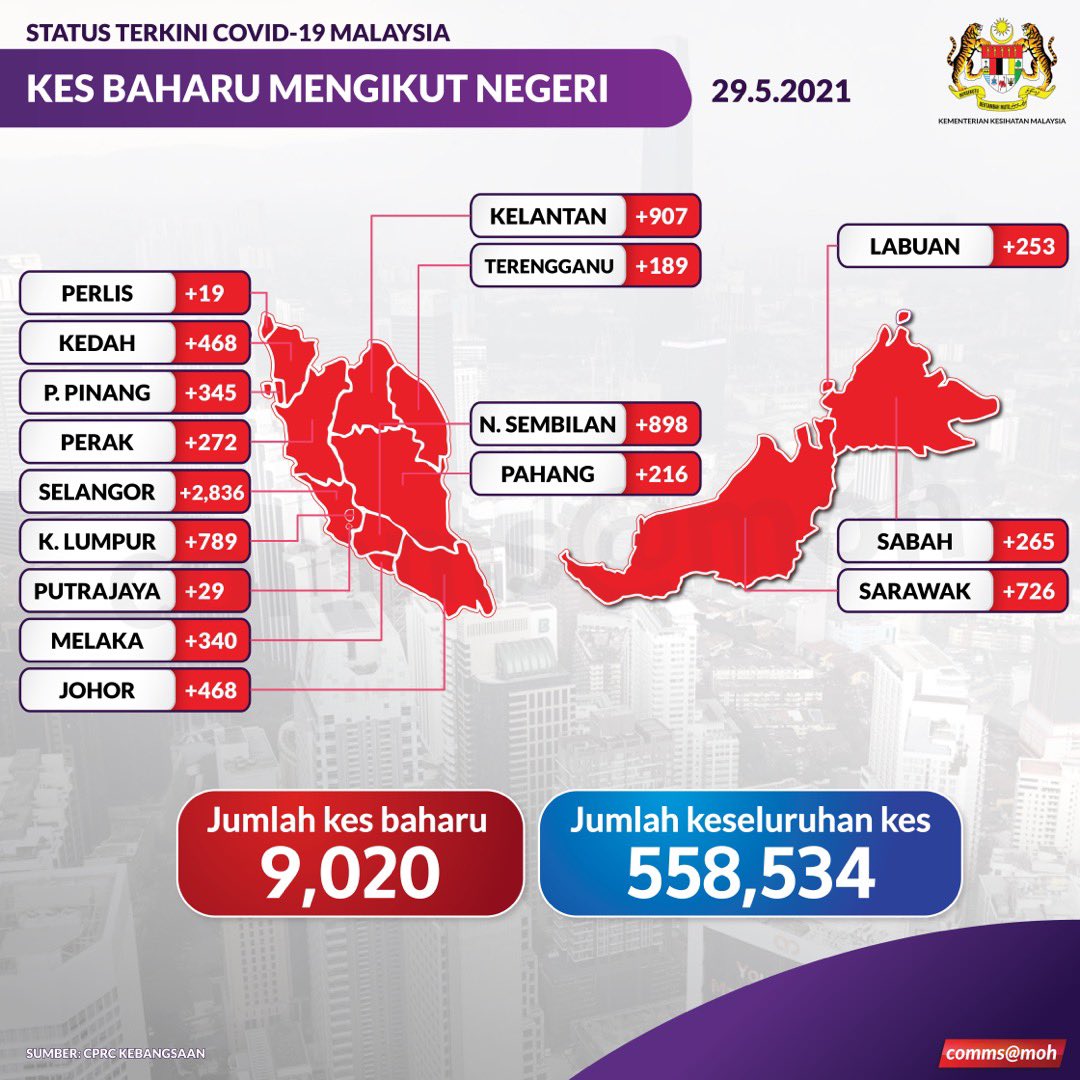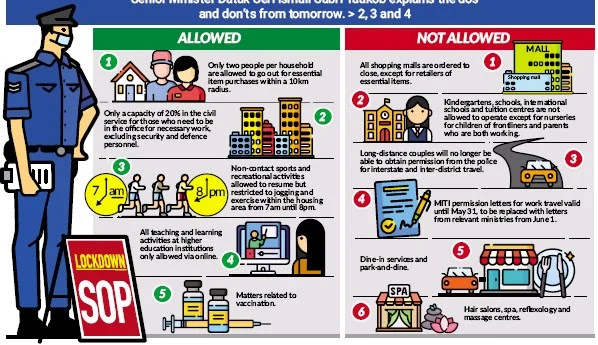|
Demand up but operators struggle with high costs, red tape, staff shortage
PETALING JAYA: The number of registered childcare centres in Kuala Lumpur, Putrajaya and Perak fell last year despite growing demand, as operators struggle with rising costs, staffing woes and red tape.
Figures from the Department of Statistics Malaysia show an 11% drop in Kuala Lumpur in 2024 compared to the year before, from 218 to 193.
Putrajaya and Perak both declined by 21%, with Putrajaya falling from 62 to 49, while Perak dropped from 245 to 194.
Despite fewer childcare centres in these three locations, enrolment grew by 8% in Kuala Lumpur, 10% in Putrajaya, and 33% in Perak, reflecting rising demand.
Negri Sembilan, Penang, Sabah, Melaka and Labuan also saw a drop in the number of childcare centres, but enrolment also fell in these places.
Nationwide, the total number of registered childcare centres rose by 1.3% to 3,198 in 2024, according to DOSM’s Children’s Statistics Malaysia 2025 report.
There are currently 2.3 million children aged four and below in Malaysia, and industry players estimate that the country needs at least 40,000 to 50,000 childcare centres.
Registered Childcare and Development Association of Malaysia president Norsheila Abdullah said the past few years saw about 10% of registered child centres in Kuala Lumpur, Putrajaya and Perak shutting down.
She said the trend of closures signals increasing strain faced by operators.
Many are barely able to cope with steep hikes in rent, utility and food prices, as well as stricter safety and health compliance standards.
These factors have made it difficult especially for smaller centres to remain financially sustainable.
Norsheila said many community or workplace-based centres are outsourced to private operators, who must pay high rents imposed by departments and ministries.
“This places a huge burden on private operators, who are expected to charge low monthly fees while meeting minimum wage requirements for childcare providers,” she said.
Norsheila said strict licensing and safety regulations under the Social Welfare Department (JKM) are important, but noted that smaller centres are struggling with the administrative burden and cost of compliance.
She said streamlining state and federal regulations and introducing shared inspection systems could help maintain quality without overwhelming operators.
She warned that the widening gap between childcare demand and available supply may drive up fees.
This could limit access for middle and lower-income families, pushing some parents toward informal or unregistered childcare options that lack proper safety standards.
Norsheila called for stronger collaboration between state and federal governments to encourage the setting up of community-based and workplace childcare centres, supported by tax reliefs, rental subsidies and the use of underutilised public buildings.
She also proposed introducing minimum wage standards for childcare educators, tied to their qualifications.
In addition, she suggested expanding training through TVET institutions and universities, and scaling up fee assistance or childcare voucher schemes for B40 and M40 families.
Norsheila said digital and administrative reforms, such as an integrated childcare database and a simplified online licensing system under JKM, could further ease operations.
Siti Ruzita Ramli, who heads the Selangor and Federal Territory chapter of Persatuan Tadika Islam, said operational costs and a shortage of qualified educators are straining childcare centre operators.
“Currently many centres struggle to maintain quality while managing higher expenses for rent, increments of the salary which is now at RM,1800, food, and learning materials,” she added.
Siti Ruzita said it has become increasingly difficult to retain passionate teachers due to heavy workloads and low pay.
“Universities can play a role by providing work and learn opportunities based on the ‘place and train’ concept, helping to reduce the high wage burden for employees,” she said.
Penang Preschool Teachers Association president Sally Ng Chit Peng said rising living costs have worsened the situation for childcare operators in the state.
“The cost of living in Penang has increased significantly, with higher expenses for rent, utilities, food, and wages,” she said.
Ng said the shortage of caregivers also remains a major concern, as low salaries and limited career progression make it difficult to attract and retain staff.
She also called for greater flexibility in licensing to help operators manage costs.
“Allow one building to operate both a childcare centre (taska) and a preschool (tadika) under dual licences.
“A dual licence setup saves space, reduces operating costs,” she said.
Ng noted that, under current regulations, the two must operate separately.
PETALING JAYA: The number of registered childcare centres in Kuala Lumpur, Perak and Putrajaya fell last year despite growing demand, as operators struggle with rising costs, staffing woes and red tape.
Figures from the Statistics Department (DOSM) showed an 11% drop in Kuala Lumpur in 2024 compared with the year before, from 218 to 193 centres.
Putrajaya and Perak both declined by 21%, with Putrajaya falling from 62 to 49 centres, while Perak dropped from 245 to 194 centres.
Despite fewer childcare centres in these three locations, enrolment grew by 8% in Kuala Lumpur, 10% in Putrajaya and 33% in Perak, reflecting rising demand.
Labuan, Melaka, Negri Sembilan, Penang and Sabah also saw a drop in the number of childcare centres, but enrolment also fell in these places.
Nationwide, the total number of registered childcare centres rose by 1.3% to 3,198 in 2024, according to DOSM’S Children’s Statistics Malaysia 2025 report.
There are currently 2.3 million children aged four and below in Malaysia, and industry players estimate that the country needs at least 40,000 to 50,000 childcare centres.
Registered Childcare and Development Association of Malaysia president Norsheila Abdullah said the past few years saw about a 10% drop of registered child centres in Kuala Lumpur, Perak and Putrajaya.
She said the trend of closures signals increasing strain faced by operators.
Many are barely able to cope with steep hikes in rent, utility and food prices, as well as stricter safety and health compliance standards.
These factors have made it difficult, especially for smaller centres, to remain financially sustainable.
Norsheila said many community or workplace-based centres are outsourced to private operators, who must pay high rents imposed by departments and ministries.
“This places a huge burden on private operators, who are expected to charge low monthly fees while meeting minimum wage requirements for childcare providers,” she said.
Norsheila said strict licensing and safety regulations under the Social Welfare Department (JKM) are important, but noted that smaller centres are struggling with the administrative burden and cost of compliance.
Streamlining state and federal regulations and introducing shared inspection systems could help maintain quality without overwhelming operators, she said.
She warned that the widening gap between childcare demand and available supply may drive up fees.
This could limit access for middle and lower-income families, pushing some parents towards informal or unregistered options that lack proper safety standards.
Norsheila called for stronger collaboration between state and federal governments to encourage the setting up of community-based and workplace childcare centres, supported by tax reliefs, rental subsidies and the use of underutilised public buildings.
She also proposed introducing minimum wage standards for childcare educators, tied to their qualifications.
In addition, she suggested expanding training through TVET (technical and vocational education and training) institutions and universities and scaling up fee assistance or childcare voucher schemes for B40 (lower income) and M40 (middle income) families.
Norsheila said digital and administrative reforms, such as an integrated childcare database and a simplified online licensing system under JKM, could further ease operations.
Siti Ruzita Ramli, who heads the Selangor and Federal Territory chapter of Persatuan Tadika Islam, said operational costs and a shortage of qualified educators are straining childcare centre operators.
“Currently, many centres struggle to maintain quality while managing higher expenses for rent, salaries, food and learning materials,” she added.
Siti Ruzita said it has become increasingly difficult to retain passionate teachers due to heavy workloads and low pay.
“Universities can play a role by providing work-and-learn opportunities based on the ‘place and train’ concept, helping to reduce the high wage burden for employees,” she said.
Penang Preschool Teachers Association president Sally Ng Chit Peng said rising living costs have worsened the situation for childcare operators in the state.
“The cost of living in Penang has increased significantly, with higher expenses for rent, utilities, food, and wages,” she said.
Ng said the shortage of caregivers also remains a major concern, as low salaries and limited career progression make it difficult to attract and retain staff.
She called for greater flexibility in licensing to help operators manage costs.
Under current regulations, childcare centres (taska) and preschools (tadika) must operate separately, Ng noted.
“Allow one building to operate both as a childcare centre and a preschool under dual licences.
“A dual licence setup saves space and reduces operating costs,” she said.